If you don't want people to see your photo locations (maybe because you took them at home), make sure you disable "Show my photo locations to others." in privacy settings. This way, your photos will not appear on a map, and the latitude and longitude data will appear as "n/a".
What I see
What you see, after I disable locations.
However, this is not enough. If you download this photo, the location data is still in the file. That means disabling locations just makes it harder to tell which files have location data, but if you know which are the files, you can still find their locations almost as easily. To prevent this, I've disabled downloading photos. Hope it works.

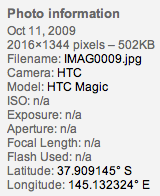

No comments:
Post a Comment